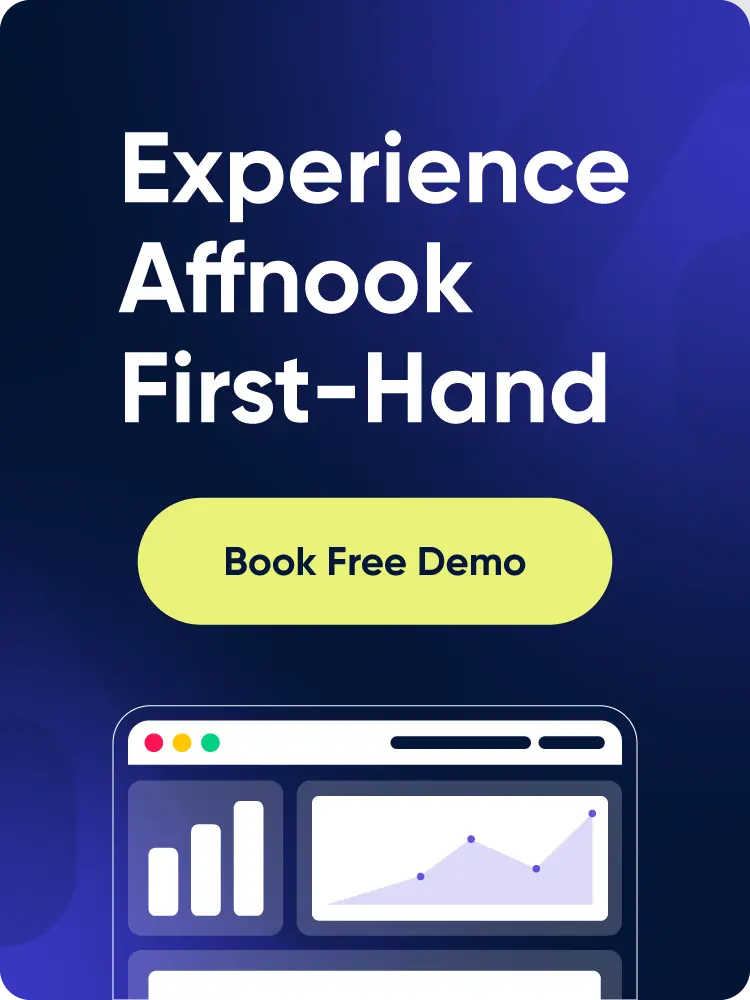Ever feel like you’re throwing money into a black hole with your affiliate campaigns?
You’re driving traffic and seeing clicks but have no clue if those clicks are actually turning into conversions? That’s like trying to win a game of darts blindfolded. You might hit the board occasionally, but you’re mostly just hoping for the best.
In the cutthroat world of online marketing, “hoping for the best” isn’t a strategy – it’s a recipe for disaster.
You need laser-focused accuracy, and that’s where the magic of postback tracking comes in. It’s the secret weapon savvy marketers use to illuminate their campaigns, revealing exactly which efforts are paying off and which are duds.
Ready to ditch the guesswork and finally understand where your ROI is actually coming from? Let’s dive into the world of postbacks and discover how they can transform your affiliate marketing game.
What is a Postback?
A postback is a server-to-server (S2S) method of tracking conversions in affiliate marketing. When a user achieves their desired action, such as a purchase, sign-up, or lead submission, it allows affiliates and marketers to track and verify their action accurately, ensuring proper attribution and performance measurement. This method provides accurate tracking without relying on cookies or browser-based tracking methods.
What is a Postback URL?
A postback URL is a unique kind of URL that is used to track conversions between servers. It contains variable parameters that transfer data from the advertiser’s server to the affiliate network’s server when any conversion occurs. It ensures that conversions are tracked accurately and attributed to the correct affiliate.
Let’s understand the postback URL with the help of the example:

This URLs typically contain several parameters to pass conversion data:
- Click_id: It helps to identify the user who clicked the affiliate link.
- Transaction_id: A unique identifier for the conversion.
- Amount: The revenue generated from the conversion.
- Status: It indicates whether the conversion was successful.
Let’s Dive Into How Postbacks Work
- User Action: When a user clicks on an affiliate link or any advertisement, it redirects the user to the merchant’s website. This is normally tracked with a unique identifier in the URL (such as a tracking ID)
- Event Trigger: If the user accomplishes a specific task on the merchant’s site (e.g., orders a product, or registers for a service), it causes an event (e.g., a conversion or a registration).
- Data Sent via Postback: Once the event happens, the merchant or tracking platform sends a postback request to the affiliate network or the affiliate’s tracking system. This request usually holds data in this format:
- The affiliate’s special tracking ID
- The type of event (conversion, purchase, etc.)
- The transaction details (e.g., amount, product purchased, and user information)
- Affiliate/Advertiser Receives Data: The affiliate or advertiser receives the postback data and can utilize it for the purpose of updating their records, commission calculations, and further actions.
- Confirmation/Response: After receiving the postback, the affiliate network or platform can verify that the data was successfully received and processed, often sending a successful response back to the merchant.
Why Postbacks Matter in Affiliate Marketing
Postback plays an important role in affiliate marketing for various reasons.
1. Real-Time Conversion Tracking
Postbacks provide instant feedback when a user completes an action (e.g., a sale, signup, or deposit). This helps affiliates and advertisers optimize campaigns in real time.
2. More Reliable Than Cookies
Unlike cookie-based tracking, which can be blocked by browsers or deleted by users, postbacks rely on server-to-server (S2S) tracking, making them more secure and accurate.
3. Better Attribution & Transparency
Postbacks ensure that affiliates get credited for their conversions correctly. They provide detailed data about the traffic source, user behavior, and conversion path.
4. Improved Campaign Performance
By using postbacks, marketers can analyze data points like device type, geo-location, and ad placement to refine their targeting and boost ROI.
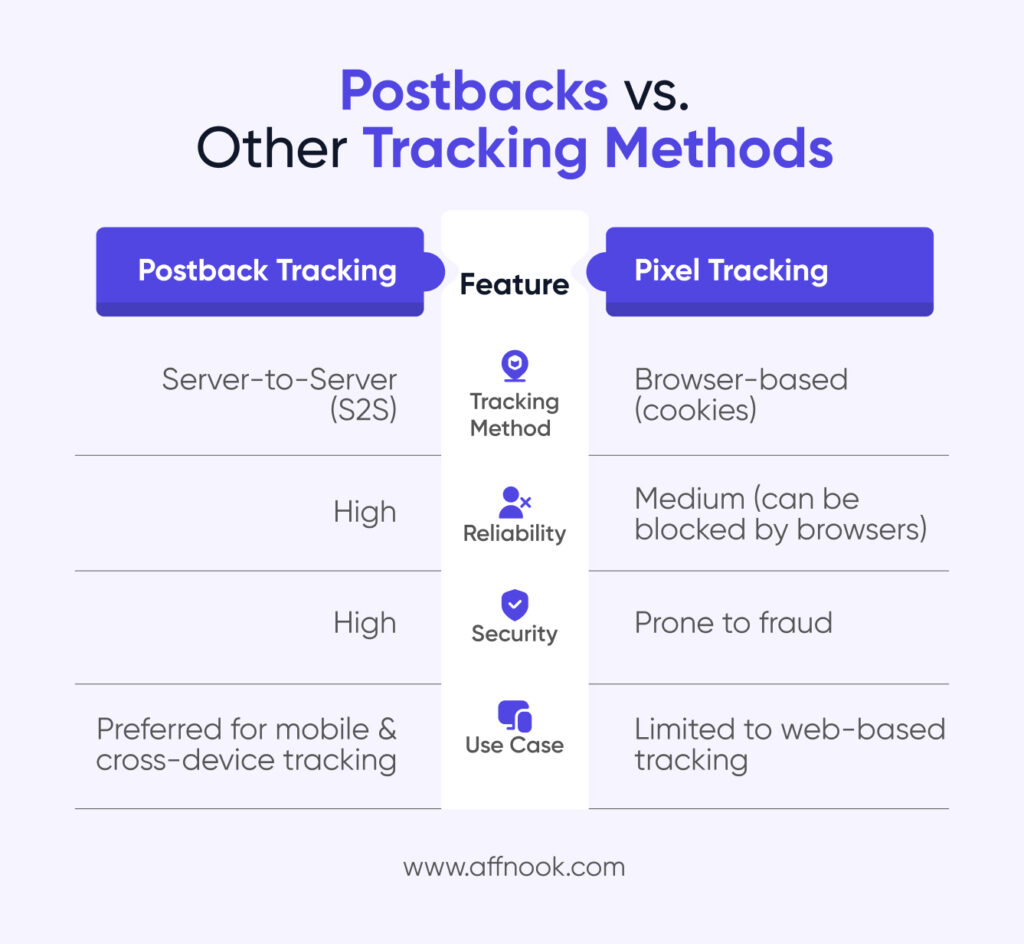
Types of Postbacks
Postbacks can be categorized based on their function and use case:
- Global Postbacks: Global postbacks help affiliate networks track conversions across multiple advertisers and campaigns using a single postback URL. This simplifies tracking and ensures accurate reporting for all offers in the system.
- Offer-Specific Postbacks: Offer-specific postbacks are set up for individual campaigns to track specific user actions. Advertisers and affiliate managers use them for detailed tracking of each offer. For example, an advertiser promoting a mobile app can set up a postback to track app installs accurately.
- Custom Postbacks: Custom postbacks allow advertisers to track specific details like location, device, or referral source. They’re used by advanced marketers for detailed analytics, such as tracking trial sign-ups versus paid conversions.
How to Set Up a Postback
Follow these step-by-step instructions to set up a postback successfully:
Step 1: Obtain the Postback URL
- Connect with your affiliate network or tracking platform to get the postback URL.
- Ensure that it includes dynamic parameters such as {click_id}, {amount}, and {status}.
Step 2: Integrate the Click ID Parameter
- Modify the tracking URL to include the click_id parameter.
- This allows the advertiser to store and later retrieve the click ID when a conversion happens.
Step 3: Configure the Advertiser’s Server
- Implement a system that triggers the postback URL when a conversion occurs.
- Ensure the system extracts the necessary data (e.g., click_id, amount, status) and appends it to the postback URL.
Step 4: Test the Postback Setup
- Use debugging tools or manual testing to send test conversions.
- Verify that the postback is firing correctly and data is being transmitted accurately.
Step 5: Monitor and Optimize
- Regularly check the postback logs for errors or missing conversions.
- Optimize tracking by adjusting parameters or fixing incorrect mappings.
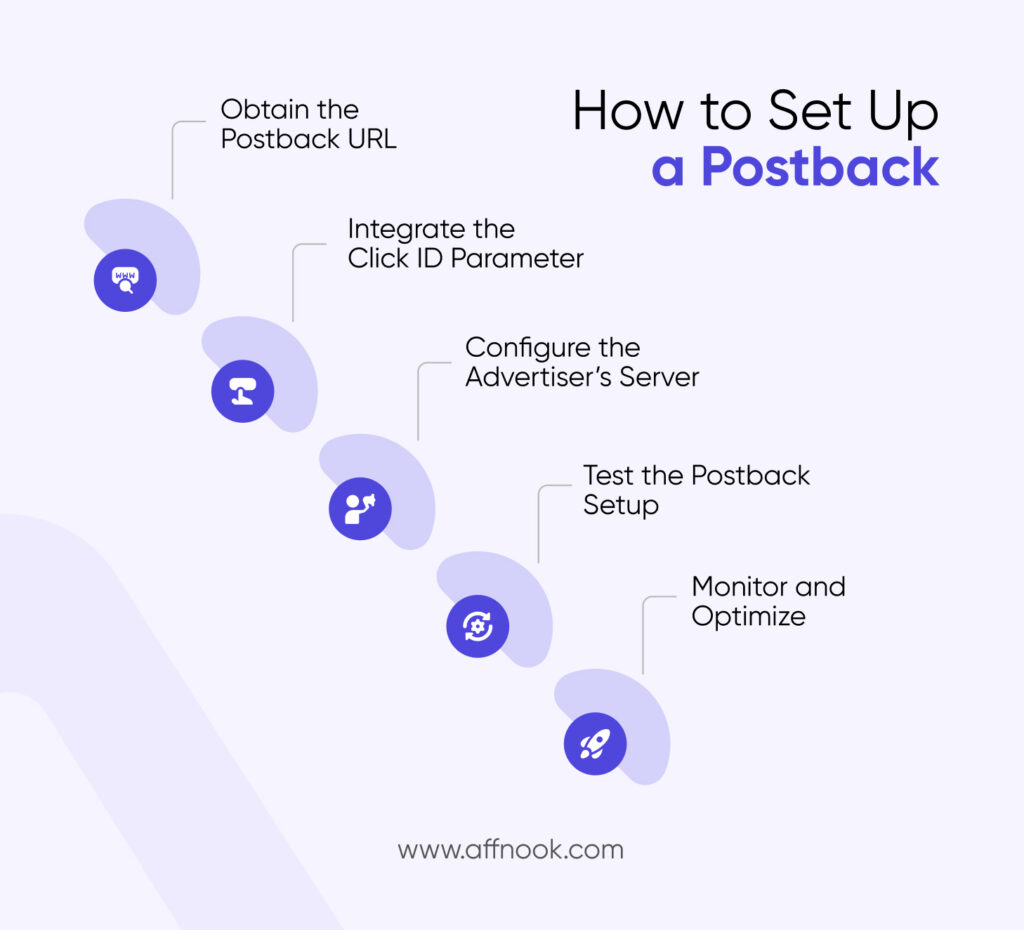
Conclusion
Postback tracking is a powerful tool in performance marketing, offering accuracy, reliability, and security. By implementing and optimizing postbacks, advertisers, and affiliates can ensure seamless conversion tracking, maximizing campaign effectiveness and revenue generation.
To stay competitive in the affiliate marketing space, it’s crucial to set up postbacks correctly, test them thoroughly, and continuously monitor their performance. Whether you’re an advertiser looking to track conversions efficiently or an affiliate network aiming for accurate commission attribution, postbacks provide the ideal solution.
By following best practices, troubleshooting common issues, and leveraging the right tracking parameters, you can enhance transparency, improve ROI, and build stronger partnerships in the digital marketing ecosystem.